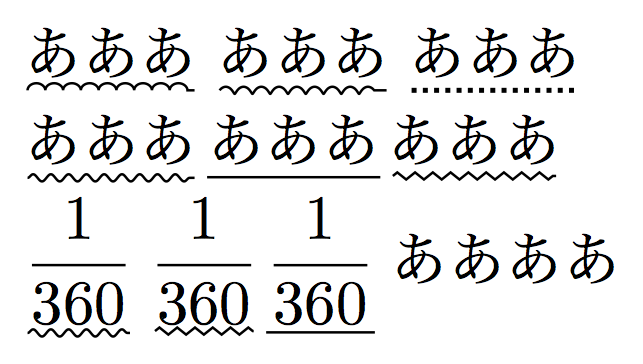下の記述がピカチュウフレームが使える最低限の記述です.見苦しいところが多いので,気が向くかtikzが上達したら直します.
知識のある人が改善してくれたらうれしいです ω
\usepackage[most]{tcolorbox}
\tcbset{pikachu/.style={enhanced,colback=white,colframe=black,boxrule=0.6mm,enlarge top by=7.0mm,enlarge bottom by=2.0mm,top=50pt,sharp corners=south,arc=14mm,
overlay={
\begin{scope}[shift={([xshift=9.0mm,yshift=-13mm]frame.north west)},rotate=30]
\path[draw=black,fill=black,line width=0.5mm] (0,0) arc (0:360:2mm);
\path[fill=white] (-.05,.08) arc (0:360:1mm);
\path[draw=black,fill=black,line width=0.5mm] (1.2,0) arc (0:360:2mm);
\path[fill=white] (1.1-.05,.08) arc (0:360:1mm);
\path[draw=black,fill=black] (0.4,-.15) circle [x radius=0.06,y radius=0.03] (0:360);
\path[draw=black,line width=0.4mm,xshift=0.5mm,yshift=-3.5mm] (0,-.02) .. controls (.1,-.1) and (.15,-.14) .. (.35,0)
.. controls (-.15+.7,-.14) and (-.1+.7,-.1) .. (0+.7,-.02);
\path[draw=black,fill=white,line width=0.4mm] (1.6,-0.4) arc (10:290:2mm);
\end{scope}}
,
underlay={
\begin{scope}[shift={([xshift=0mm,yshift=0mm]frame.north west)}]
\path[draw=white,line width=0.7mm] (1.51,-0.03)--(2.55,-0.03);
\path[draw=white,line width=2.0mm] (0.1,-0.84)--(0.1,-2);
\end{scope}}
,
underlay={
\begin{scope}[shift={([xshift=0mm,yshift=0mm]frame.north west)}]
\path[draw=black,fill=white,line width=0.6mm,rounded corners=1.0pt] (1.5,-0.03) .. controls (2.5,0.3) and (3.5,-0.5) .. (3.7,-0.6) .. controls (2.7,-0.5) and (2.5,-0.5) .. (2.2,-0.4);
\clip (1.5,-0.03) .. controls (2.5,0.3) and (3.5,-0.5) .. (3.7,-0.6) .. controls (2.7,-0.5) and (2.5,-0.5) .. (2.2,-0.4);
\fill[black] (2.4,-0.5) to [out=10,in=210] (3.4,-0.3) -- (4,-0.7) -- cycle;
\end{scope}}
,
underlay={
\begin{scope}[shift={([xshift=9.06mm,yshift=4.93mm]frame.north west)},rotate=60]
\path[xscale=-1,draw=black,fill=white,line width=0.6mm,rounded corners=1.0pt] (1.5,-0.03) .. controls (2.5,0.3) and (3.5,-0.5) .. (3.7,-0.6) .. controls (2.7,-0.5) and (2.5,-0.5) .. (2.2,-0.4);
\clip[xscale=-1] (1.5,-0.03) .. controls (2.5,0.3) and (3.5,-0.5) .. (3.7,-0.6) .. controls (2.7,-0.5) and (2.5,-0.5) .. (2.2,-0.4);
\fill[xscale=-1,black] (2.4,-0.5) to [out=10,in=210] (3.4,-0.3) -- (4,-0.7) -- cycle;
\end{scope}}
,
underlay={
\begin{scope}
[xscale=1.1,yscale=0.4,shift={([xshift=-5mm,yshift=-19mm]frame.north east)},rotate=38]
\path[draw=black,fill=white,line width=0.6mm,rounded corners=1.0pt]
(0,0) -- (0.3,0) -- (0.7,1.2) -- (-0.5,1.4) -- (-0.1,2.7) -- (-1.8,3) to [out=80,in=245] (-1,5.4) -- (-3.9,6) to [out=245,in=90] (-4.6,2.2) -- (-2,2) -- (-2.2,1.1) -- (0.2,0.7) -- cycle;
\clip (0,0) -- (0.3,0) -- (0.7,1.2) -- (-0.5,1.4) -- (-0.1,2.7) -- (-2,3) to [out=80,in=245] (-1.2,5.4) -- (-4.1,6) to [out=245,in=90] (-4.8,2.2) -- (-2.2,2) -- (-2.5,1.1) -- (0.2,0.7) -- cycle;
\fill (-0.8,0.7) -- (-0.2,0.9) -- (-0.5,1.1) -- (-0.2,1.1) -- (-0.4,1.2) -- (-0.1,1.25) -- (-0.4,1.45)
-- (1,1.5) -- (1,0) -- (-0.5,0) -- cycle;
\end{scope}}
,
underlay={
\begin{scope}[shift={(frame.north west)},rounded corners=10pt]
\path[fill=black,xshift=36mm,yshift=0mm] (0,0) -- (0.3,-0.8) -- (0.35,0);
\path[fill=black,xshift=42mm,yshift=0mm] (0,0) -- (0.3,-0.8) -- (0.35,0);
\end{scope}}
}}
\begin{document}
\begin{tcolorbox}[pikachu]
\textbf{問題}\quad $\triangle$ABCにおいて,辺OAを$3:2$に内分する点をC,辺OBを$2:1$に内分する点をDとし,線分ADと線分BCの交点をPとする.
$\overrightarrow{\mathrm{OA}}=\overrightarrow{a}$,$\overrightarrow{\mathrm{OB}}=\overrightarrow{b}$とするとき,$\overrightarrow{\mathrm{OP}}$を$\overrightarrow{a},\overrightarrow{b}$を用いて表せ.
\end{tcolorbox}
\end{document}